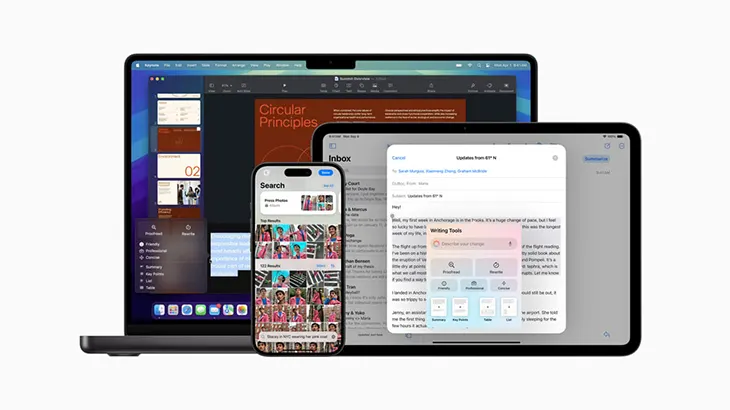
Apple’s long-standing tradition of blending intuitive design with cutting-edge technology has taken another monumental step forward. With the latest software updates, Apple Intelligence emerges as a true game-changer—an integrated suite of on-device generative AI features that transform everything from the way you communicate to how you capture and create content.
TECH
If you’ve been waiting for something that genuinely reimagines digital interaction, this is it.
The Essentials: Getting Started
The first step to unlocking Apple Intelligence is ensuring you have the right hardware and software environment. Devices like the iPhone 15 Pro, iPhone 15 Pro Max, and the upcoming iPhone 16 lineup, as well as iPads equipped with an A17 Pro or M1 chip and Macs running M1 or later, are all supported. You’ll want to set both the device and Siri language to U.S. English, then update to iOS 18.2, iPadOS 18.2, or macOS Sequoia 15.2. Once that’s done, head into Settings, opt in under Apple Intelligence & Siri, and you’re ready. Apple will send you a notification when the new features are live, ensuring a seamless introduction to your enhanced digital ecosystem.
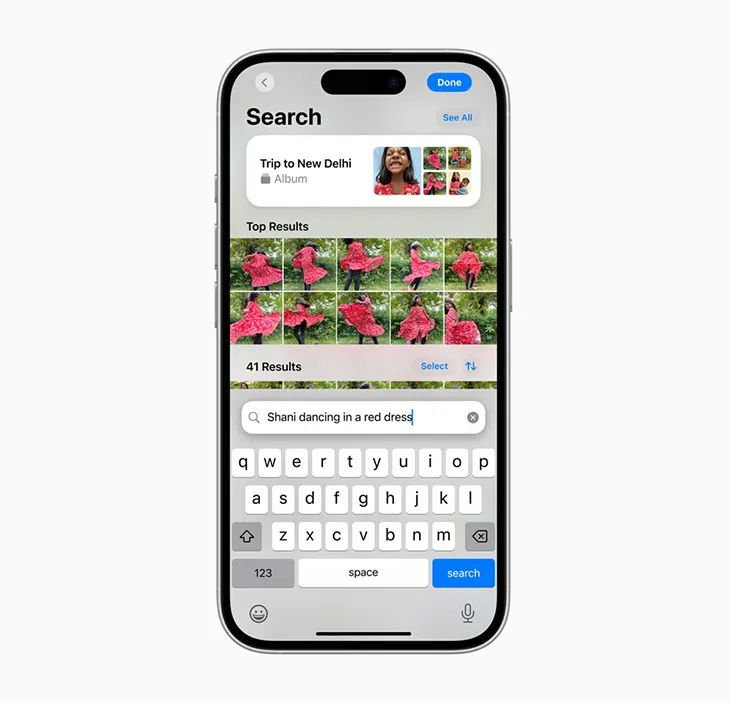
Meet the New Features
The new capabilities added to Apple Intelligence are not mere gimmicks; they are designed to foster creativity, streamline productivity, and personalize your device in ways previously unimagined.
Image Playground:
This feature invites you to be the artist. Whether you’re experimenting with themes, adding quirky accessories, or placing a friend’s likeness into an exotic locale, Image Playground makes it easy. By typing a few descriptive words, you can conjure up an image that matches your vision, offering a smooth, intuitive canvas for visual storytelling.
Genmoji:
For those who believe that communication goes beyond words, Genmoji takes emotive expression to new heights. Instead of settling for a standard emoji, type in a description—“cat in a party hat,” for example—and see custom creations appear. Users can also personalize Genmoji using images from their photo library, allowing for deeper connections with friends and family through uniquely tailored visuals.
Image Wand:
A creative’s secret weapon, Image Wand transforms rough sketches in Notes into polished images with a simple circle gesture. The magic here is the on-device generative model, which draws on surrounding text and context. Even an empty space can become a well-rounded visual element, as the AI seamlessly interprets your prompts and enriches your note-taking process.
Writing Tools:
Writers, rejoice. This suite of refined utilities helps rewrite, proofread, and summarize text in a range of apps—Mail, Messages, Notes, and even third-party platforms. Looking to give your dinner party invitation more poetic flair? Or need sharper, action-oriented verbs in a résumé? Just describe the desired transformation, and Apple Intelligence will handle the rest. It’s like having a personal editor always at hand.
Visual Intelligence with Camera Control:
The iPhone 16 lineup introduces a new era of visual understanding. Aim your camera at a painting, a street sign, or a business card, and Apple Intelligence can summarize text, translate instantly, and even identify items for purchase. You remain in control of when to engage third-party tools like Google for shopping suggestions or ChatGPT for detailed explanations—ensuring convenience without compromising privacy.
ChatGPT Integration:
This upgrade enables direct ChatGPT access within Siri and Writing Tools on iOS, iPadOS, and macOS. No more juggling multiple apps for language understanding, complex reasoning, or document interpretation. It’s all streamlined, right where you need it, letting you expand your problem-solving repertoire without ever leaving your workflow.
A Look Back
Before these latest enhancements, Apple Intelligence had already begun reshaping the user experience. Siri’s sleeker interface makes voice interactions more fluid and flexible, while Mail’s AI-driven sorting and summarization tools highlight what matters most in your inbox. Notifications have become smarter, offering at-a-glance summaries and reducing clutter. Photos, too, benefit from natural language search and editing tools that remove unwanted distractions. And with the ability to record and transcribe both phone calls and audio notes, Apple Intelligence had already proven its worth before the December update.

The Future of Intelligent Interaction
Apple Intelligence signals a paradigm shift, putting advanced generative AI capabilities directly into the hands of everyday users. With this integrated suite of features, creativity and productivity are no longer at odds. Users can seamlessly blend their artistic impulses with the efficiency of machine learning, creating richer, more meaningful digital experiences.
As Apple continues to refine and expand these tools, the line between device and user feels ever more blurred. We’re entering an age where technology doesn’t just serve us; it collaborates with us. If the vision behind Apple Intelligence is any indication, the future of personal computing is not only intelligent—it’s profoundly personal.













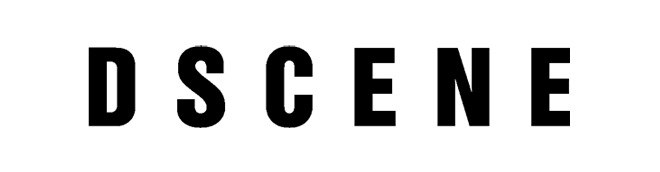




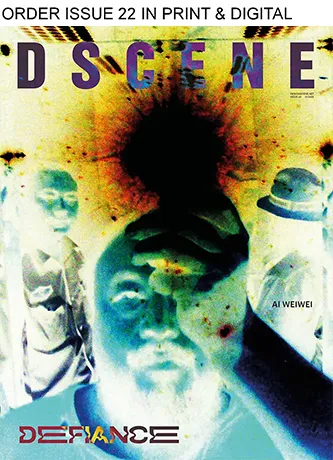

getting used to it to be honest, not sure how helpful it is for me at the moment everything seems very invasive.