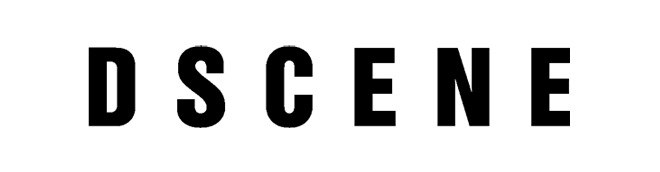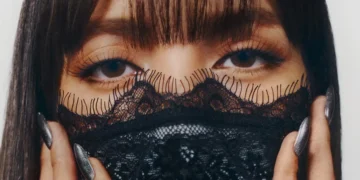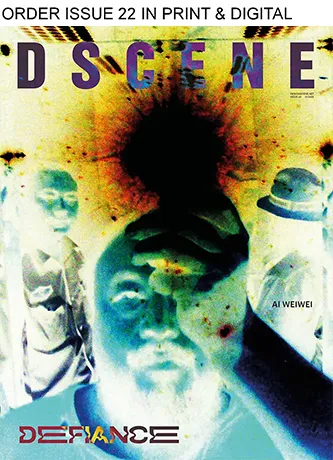The quality of your emails can influence how your customers interact with your brand. If a message feels heavy or uninteresting, readers will likely delete it without opening. In fashion retail, presentation matters – and that applies to your customer’s inbox too. A carefully built HTML email showcases products, communicates purpose, and encourages clicks. Whether you’re announcing a new collection or promoting a seasonal sale, a clean, mobile-ready design helps increase open rates and improve conversions.
So how do you make your emails more effective? Let’s go step by step.
Define a Purpose Before You Design
Before choosing colors or adding product images, ask yourself what you want the email to achieve.
Many retailers send emails without clear direction. Frequency means little without strategy. A vague campaign can confuse or exhaust your reader, which reduces the chance of a response.
Here are examples of clear goals:
-
Introduce a new collection
-
Share an exclusive discount
-
Encourage cart recovery
-
Drive traffic to a blog or styling guide
Once the purpose is clear, every element – subject line, images, copy, and call to action (CTA) – should support it. If you’re launching a summer line, use images that reflect the season, include direct links to the product pages, and add a simple CTA like “Shop the Look.”
Design with Mobile in Mind
Most people check their email on a phone. This means your layout needs to function well on smaller screens. A reliable HTML email creator allows you to create responsive formats that display correctly on different devices.
Focus on clean visuals. Use high-quality images and one or two legible fonts. Keep copy short, space elements clearly, and make buttons easy to tap. Limit your color palette to what reflects your brand. Too many shades can distract and confuse.
Good design directs the eye. Short paragraphs, clear headings, and visual order help the reader follow your message. Think of your email as a compact digital storefront – structured, clear, and engaging. Always preview your email on multiple devices before sending.

Show Products People Actually Want
Design matters, but content drives clicks. Sending your full collection in one email is rarely useful. Instead, focus on what’s relevant now – seasonal favorites, top sellers, or trending items. Data from your store can guide these choices.
For example, if linen shirts and oversized tees perform well in June, don’t feature wool jackets that same month.
Each product block should include:
-
A high-resolution image
-
A short description that explains value
-
A clear CTA such as “See Sizes” or “Shop Now”
Limit your selection to 4–6 pieces. Too many choices can overwhelm the reader. A focused product list increases the chance of engagement. An effective HTML email builder helps you organize these blocks easily and with clarity. Think of it as creating a curated display that encourages clicks.
Test, Track, and Improve
Sending the email isn’t the final step – it’s where the process starts. Every campaign is a chance to learn.
Watch key metrics like open rate, click-through rate, and conversions. Use platforms like Mailchimp or Klaviyo to track behavior. Heat maps can show where readers are clicking – or skipping. If your email was opened but few clicked, your message may not match the subject line. If few opened it, the subject or timing may need work.
Make one change at a time and test again. Also, always check how your email looks across different email clients and devices. Something that works in Gmail may break in Apple Mail. A good email builder will offer tools for testing before launch.
Let data guide the process. Over time, you’ll find what resonates.
Make Each Send Worth It
Email remains one of the most effective marketing tools in retail. According to Litmus, each dollar spent on email can return $36. That potential depends on how well the message is delivered.
A clear, visually organized email helps turn casual readers into customers. Every element – subject line, images, text, layout – should serve the main goal. Use reliable tools to simplify the build process, reduce technical errors, and keep your design consistent. Prioritize clarity, test often, and adjust based on real results.
When planned with intention, an email becomes more than just a message – it becomes an active part of your retail strategy.