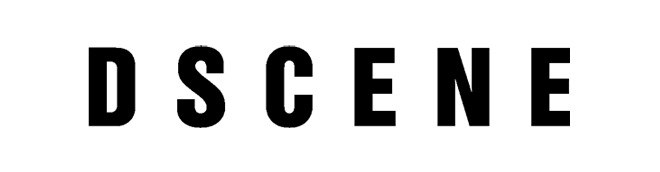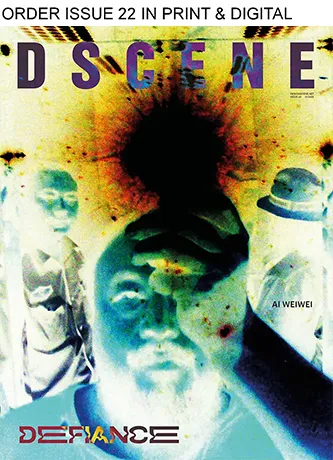Each June, Apple’s Worldwide Developers Conference sets the tone for the year ahead in tech, and WWDC25 was no exception. This year’s keynote delivered sweeping updates that don’t just polish the user experience, they reshape it entirely. The most visible change? A striking new design language called Liquid Glass, bringing cohesion, clarity, and a touch of translucency across iOS, iPadOS, macOS, watchOS, tvOS, and visionOS.
TECH
But beyond aesthetics, Apple is doubling down on intelligence. With upgrades to its generative tools, on-device AI, and seamless integration across platforms, the company is expanding how users interact with everything from messages to music, workouts to window management. Whether you’re designing visuals on an iPad, recording content with AirPods, or navigating your car’s dashboard with CarPlay, the updates announced at WWDC25 show Apple’s intent to unify function, form, and personal agency across every device.
Here are the 9 essential takeaways from WWDC25, covering the biggest shifts, smartest tools, and most impactful design changes Apple has introduced this year.
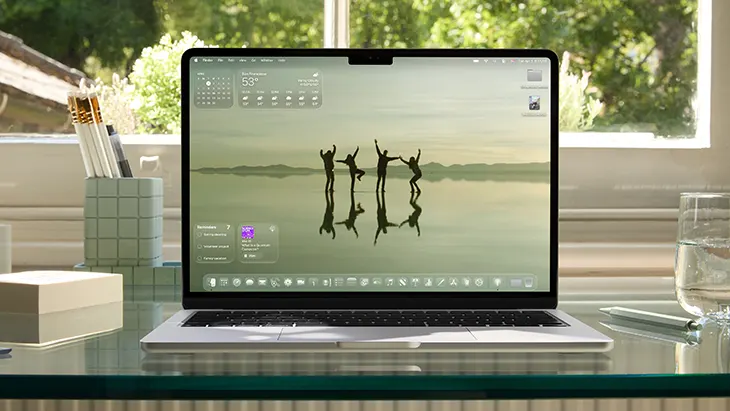
1. A Unified Look with Liquid Glass
Apple introduced a new system design called Liquid Glass, now consistent across iOS 26, iPadOS 26, macOS Tahoe, watchOS 26, and tvOS 26. The translucent material gives apps, icons, and widgets a more expressive, tactile feel while keeping navigation familiar. It brings sharper focus to content while visually aligning all platforms for the first time.
2. Apple Intelligence Gets Smarter
Apple’s AI suite, now simply called Apple Intelligence, adds major upgrades. Live Translation supports real-time conversations across languages on iPhone, iPad, Mac, and Apple Watch. Visual Intelligence can analyze your screen in real time, allowing users to ask ChatGPT or search apps like Google and Etsy for relevant content based on what’s on display.

3. The Phone App Reimagined
iOS 26 consolidates Favorites, Recents, and Voicemails into a single view, and introduces Call Screening to handle unknown callers. Messages gains new tools too, custom chat backgrounds, poll creation for group chats, and sender screening for unknown numbers. Continuity is improved with the new Phone app on Mac, and Live Activities from iPhone can now appear on macOS.
4. iPadOS Gets Window Freedom
iPadOS 26 delivers long-requested multitasking features: freely resizable app windows, full placement control, and the ability to run more apps simultaneously. The Files app has also been upgraded with new views, dock support for folders, and customization options using colors, icons, and even emoji.
5. Apple Watch Adds a Motivational Edge
watchOS 26 introduces Workout Buddy, a spoken AI coach that adapts motivation to your goals. The Workout app has a redesigned layout and better music integration based on workout type. A new flick gesture makes dismissing notifications easier, while Notes and Live Translation expand Apple Watch’s day-to-day functionality.

6. visionOS Becomes Fully Spatial
With visionOS 26, Apple Vision Pro gets even more immersive. Widgets now appear spatially and re-engage when the headset is worn. Personas are redesigned with lifelike details, and users can share spatial experiences like watching 3D films together. Apple Intelligence features also extend to Vision Pro, including updates to Image Playground and expanded language support.
7. AirPods Go Pro for Creators
AirPods now offer studio-quality audio recording with Voice Isolation to filter out ambient noise, ideal for content creation. A new camera remote feature lets you start or stop video recordings using just a tap on the AirPods stem, turning your earbuds into a portable production tool.
8. CarPlay Keeps You Connected, Not Distracted
Updates to CarPlay include a new compact call interface, pinned messages, and support for Tapbacks. Widgets and Live Activities keep drivers updated without drawing attention away from the road, while enhancing the look and usability of the interface.

9. tvOS 26 Adds Fun and Function
tvOS 26 allows user profiles to load automatically when Apple TV wakes, streamlining access to personalized playlists and watchlists. The Sing feature for Apple Music is now even more interactive, turning your iPhone into a microphone that amplifies your voice through Apple TV, karaoke-style.
From design to intelligence, Apple’s WWDC25 announcements reflect a strategic unification across platforms and deeper integration of AI into everyday use. Whether you’re working, watching, designing, or just trying to stay in touch, the updates signal a new level of cohesion, and personality, in Apple’s software future.