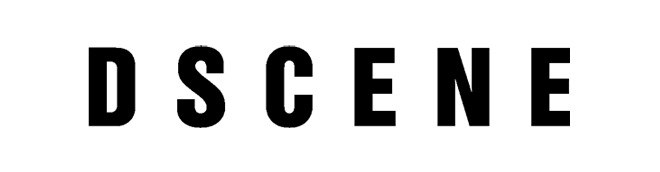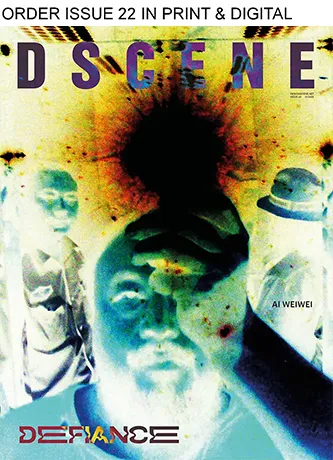As you know that interior designing and visualization is a very complicated task that requires a lot of time and efforts. There are many things you have to take care of to make sure everything is flowing smoothly.
The good thing is that now many useful websites are available that can make the visualization work a lot easier. So if you are eager to know more, then here you will get to know about the best software and tips to create a visualization of the future interior.
RELATED: INTERIOR DESIGN
All these tips are very useful, so make sure to read it till the end.
Read more after the jump: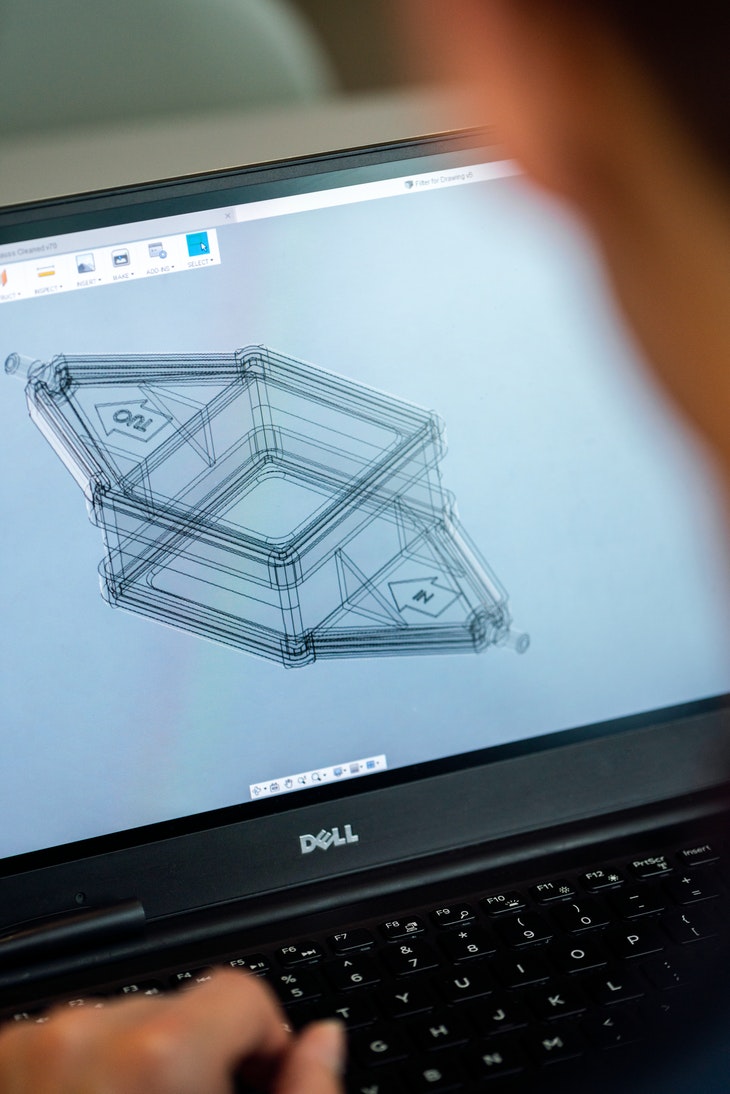
Use Autocad/Archicad To Create A Project
If you want to get the best outcome, then you should use Autocad /Archicad to create a project for your flat. However, they both are slightly different but you can use any of them to create a visualization of your future interior.
Autocad is designing software that allows you to draw, edit, and modify the drawings in either 2d or 3d.
Whereas Archicad is a BIM system that helps you create virtual electronic buildings. Though if you are new to interior designing, then you should consider an architect to perform this task. He will be able to carry out this work more effectively.
Research Some Interior Ideas
Then the next thing you should do is to research the Internet to get some interior ideas and a good designer. It doesn’t matter how creative you are and what are your plans, you should try to get as much information and ideas as you can. This will help you expand your vision and you will be able to design your interior better.
Search all the different social media platforms to get unique ideas. Out of all the other platforms, Pinterest is the best place where you can find a wide variety of options, so you can easily select one that suits your needs and preferences.
Along with this, you should also find a reliable designer who can help you transform your imagination into reality. You can search for some forums or take the help of social media platforms such as LinkedIn and Facebook. If you search properly, then you will easily get a designer.
Use Spokeo To Get Information About The Designer
One thing you have to keep in mind is that not all designers are created equal, that’s why you must research properly before choosing a designer for your project. The best way to do that is by using Spokeo. It is a phone number lookup tool that organizes information about people into simple profiles. It is one of the most popular reverse phone lookup tools with which you can easily get information about anyone’s online presence.
You just have to perform a phone number search and it could show you all the details about their social media handles. You can also use its email search feature to gather comprehensive information about anyone. This people search tool is very powerful and you should use it to know about the designer’s website, reviews, and other important things. Once you have all the information about the designer, you should get in touch with him and ask to make a visualization or you can also consult with him.
Some Visualization Apps
If you want to take your designing game to the next level, then here are some tools that you can use to visualize your interior:
1. 3DMax – It is one of the first 3D designing and modelling software that allows you to texture, model, animate, and render 3d animations. It is an amazing architectural visualization program, which is made to make your work easier.
2. Design a Room – This is a very powerful 3d virtual software that allows you to view different colour combinations of cabinetry, flooring, ceilings, walls, etc. You can use this program to see the results before starting the redesigning process.
3. IKEA Home Planner- This home planner tool enables you to configure your floor plan without spending a lot of time. You can choose the furniture and décor from the store’s gallery and visit the Ikea store to get all the required items.
4. HomeStyler Interior Design– It is a very popular program for planning office, home, and apartments. The best thing about this software is that it is very easy to use and you can easily use its drag and drop options to make floor plans and other things.
Maguire Haigh is a content marketing manager for Spokeo. He is an expert in the business sphere. He prefers writing articles on marketing, social media presence, travel and startup topics. Maguire has great experience in travelling and deep knowledge of 5 foreign languages.